We are pleased to introduce you to the Rhodes Park School G Suite for Education, which provides tools to enhance your learning experience under our Remote Learning Programme.
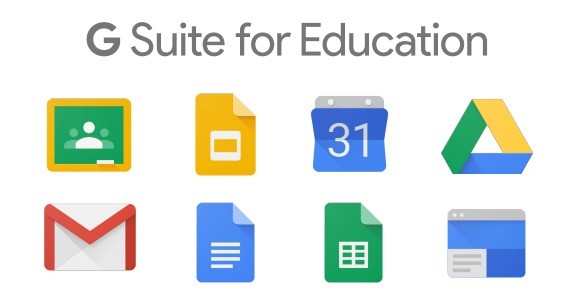







Click this link to log into your Rhodes Park School G Suite for Education account.
We recommend that users bookmark the login page in their browser to find it in the future easily.
To log into the G Suite, students must enter their new Rhodes Park School email address, firstname.lastname@rhodespark.school, and then enter the password provided by the IT team.
Users will then be prompted to change the password to their own.
For more details about logging into Rhodes Park School G Suite for Education and how to access the Lessons and Assignments in Google Classroom under our enhanced Remote Learning Program, follow the steps in the Quick Guide for G Suite Access.
You can also view the video guides below.
RPS Quick Guide to G Suite Access for Students
RPS Quick Guide to G Suite Access for Parents
If you need further help, contact our Network Team and have requests attended to via:
Help Desk Form– Please click here to submit a query to our IT Help Desk. Once there, you can let us know about your challenge, and we will endeavour to attend to it as soon as possible.
