The Student Portal is a facility that allows current students at Rhodes Park School to access various academic resources, including the lessons and assignments for Remote Learning.
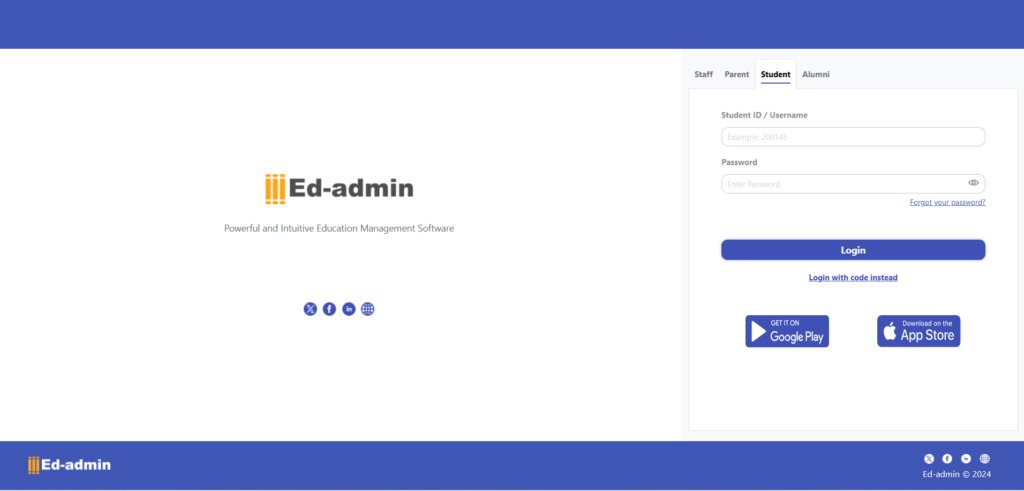
|
✔ Learning Management System (LMS) | View your Report Cards and Assessments for current and past terms. |
|
✔ Academic Progress Reports and Assessments | Keep track of your attendance of lessons and activities. |
|
✔ Attendance | View school communication in various formats, including articles, files, pictures and video clips. |
|
✔ Calendar |
View the School Calendar |
|
✔ News, Notices and Newsletters | Search the School Library Catalogue and view the history of the books you have borrowed. |
|
✔ School Library | View your disciplinary and behaviour records. |
|
✔ Extra-Curricular Activities (ECA) |
Keep track of the Extra-Curricular Activities you participate in |
|
✔ Learner Behaviour Management | Enter your reflections and plans. |
|
✔ Reflections |
Enter your reflections and plans |
Click on this link to reach the Rhodes Park School Student Portal
We recommend that you bookmark this page in your browser to find it easier in the future.
To log into the Student Portal, enter your Student ID Number and a Password.
| Student ID Number |
| The password will need to be created by you. To log in for the first time, you must ‘reset’ your password by clicking on the “Reset Password” button and following the prompts. |
| Password |
| The password will need to be created by you. To log in for the first time, you will first need to ‘reset’ your password by clicking on the “Reset Password” button and following the prompts. |
For more details about how to log in to the Student Portal and access the Lessons and Assignments under the Learning Management System (LMS), click on this link for the Student Portal Quick Guide.
You can also view one of the videos below:
Video Quick Guide to the Student Portal for Students
Video Quick Guide to the Student Portal for Parents
If you need further help to get into the Student Portal, please click here to access our IT Helpdesk.
